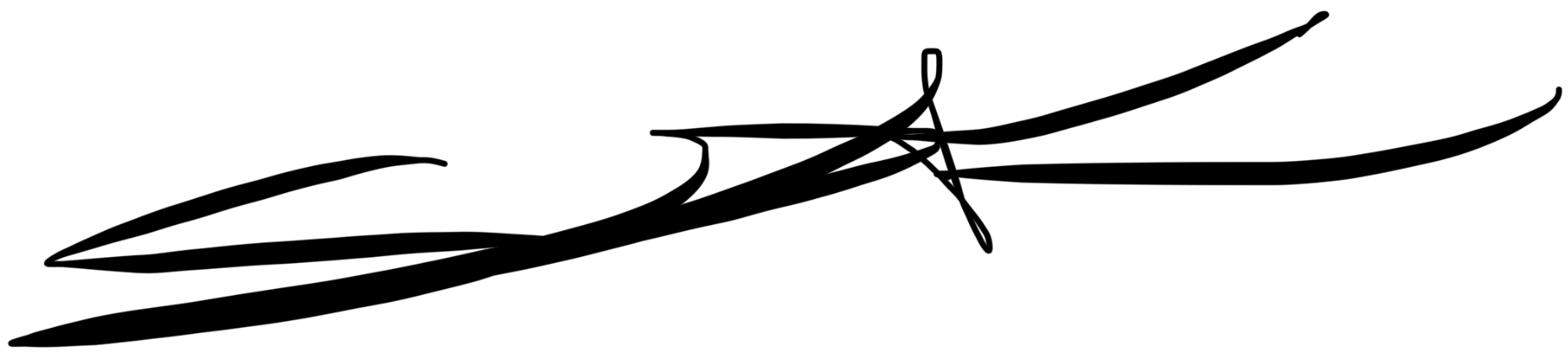I searched all over the net how to install my old iBook G4 12.1″ 1.33 GHz PowerPC with:
– Broken LCD or rather completely removed, but with the second screen connected via Mini DVI to VGA cable adapter
– Without the lid
– Without the possibility of closing the lid
– The F7 key does not work as a solution
– The key combination Command F1 or F2 does not work
Simply disconnecting the DVI cable and plug it again, the second screen will be automatically set as primary.
Finally shermata Leopard installation has appeared and I can proceed with the installation of Mac OS X Leopard.
I solved with the simplest solution, there may not have thought anyone?