Problem solved, fortunately, on the fly …
Often it happens that the iPhone phone connected to one of the USB ports on a Mac OS X begins to play the ringing sound of the connection to the power grid repeatedly, that if you charge and disconnect and go the loop, and that’s right. The problem arises from the little power present in the USB ports of the computer’s current pollution or from other factors, such as the quality and the maintenance of cables.
In fact, it is noted that the phone is charging and unplugged, continuously. Try to connect to the Mac, but it fails, you see from the windows that open and close to iTunes or other demons, who ask for sync, but then say they have made a mistake.
In addition, the windows of demons like iTunes or DropBox asking for importing the photos appear on the Mac. This situation is resolved very quickly this way:
Open the Activity Monitor that you find in the Applications folder on Mac OS X
Search for the usbd daemon and press on x at top left, you will open a window asking if you really want to close the process, click it … perfect, now everything works …
The charge sound loop, it will be stopped …
You can also use this command-line script, obviously will ask you for the root password:
sudo killall -STOP usbd
if you want to restore the process …
sudo killall -CONT usbd
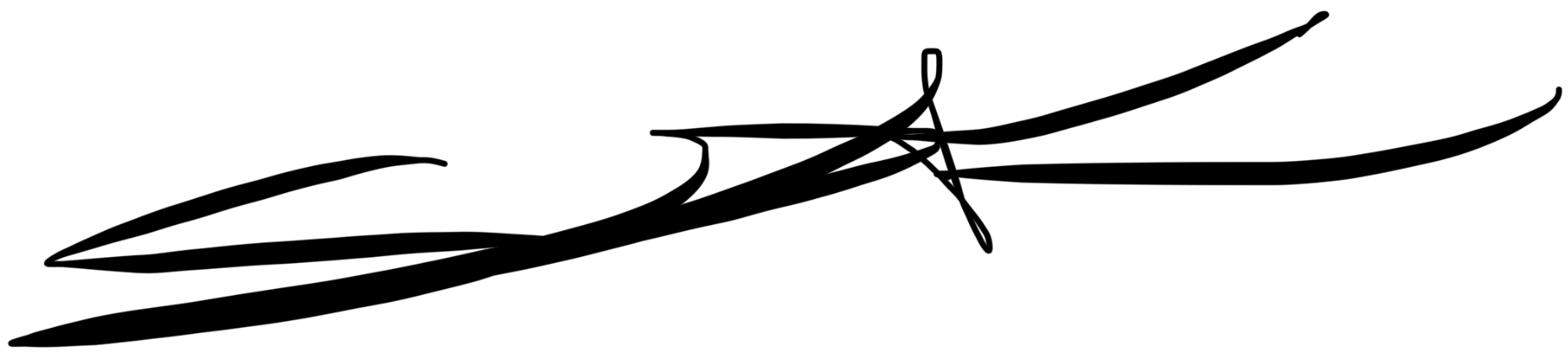



Hello I tried this and it just keeps on coming back.